Southview's Online Community
Realm offers a way for our church family to connect with each other, keep up with what’s going on, and grow as a connected community of believers. Follow the link above to sign up and watch for an email confirmation in your inbox. And be sure to download the app for on-the-go access.
Realm FAQ
Using your realm account to give online has several benefits. You can set up your own recurring payments, give to multiple funds in a single transaction, and keep track of your total year-to-date giving.
You can access giving through Realm either by clicking on GIVE in the main menu above, or through the Realm Connect app by clicking the Giving icon in the bottom menu.
Realm’s main purpose is community engagement through the use of groups. It is not an online directory where people can see your personal information. As per the Alberta Protection of Privacy Act for non-profits, we do not provide personal information of our congregants or visitors.
By default, your name, address, phone number and other contact information can only be seen by staff members, leaders, or members of groups you are in. Other members will only see your name and photo. In order for other members to see your information, you must adjust your privacy settings and opt into the directory.
You, as a member of Realm at Southview Church, can change your privacy settings to give out as much or as little of your personal information as you desire to the groups you are a part of. And don’t forget to use a good, secure, randomized password.
For help or assistance with any REALM issue please contact:
Michele Black: michele@southviewchurch.com
Southview Church Office: office@southviewchurch.com
Log in to Realm and request to join the group called “Southview Family Updates.”
Follow this step by step guide for more detailed instructions.
Two-step verification adds an extra layer of security to your Realm account, making it significantly more challenging for unauthorized individuals to gain access. With cyber threats on the rise, adopting this additional security measure ensures further safeguarding of sensitive information.
This benefits our Church by:
- Guarding against unauthorized access: Two-step verification helps prevent unauthorized access to our Realm site, reducing the risk of potential disruptions
- Protecting Ministry Resource: Smooth functioning of our ministry by ensuring the confidentiality of data and resources.
Please enable two-step verification for your Realm account by following these steps:
- Click your name in the top right corner of the screen.
- Select My Account from the drop-down menu. You will be prompted to sign in again for security reasons.
- Turn on two-step verification.
- Select which method of verification you want to enable.